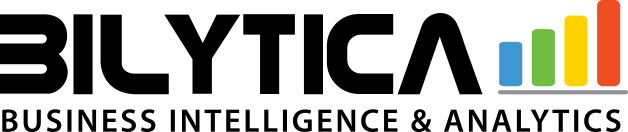Qlikview Designer Course
Duration: 2 Days
Recommended Prerequisites: Knowledge of basic computer concepts, Understanding of Key Performance Indicators and how they are used
Who Should Attend: QlikView Business Users, QlikView Designers, QlikView Developers
Course Description
QlikView Designer is a scenario based course covering the fundamentals required to get started building QlikView applications. The course is a mixture of demonstrations and hands-on exercises which include user interface layout, design fundamentals, how to create a QlikView application with sheets as well as best practices in design. Additionally, the course will take an in-depth look at the different charts and graphs available to developers and business users inside of QlikView applications. This course includes a case study that provides you with the opportunity to build your own QlikView application.
LEARNING OBJECTIVES
By the end of this course, you will be able to:
- Demonstrate basic knowledge of a QlikView data model in QlikView
- How to best layout and design your QlikView application
- Explain basic use of QlikView sheet objects
- Identify, based on data provided, which chart will provide the best visual representation of data to the viewer
Data Visualization and Design Best Practices Using QlikView
Duration: 2 Days
Recommended Prerequisites: Designer Course – Required
Who Should Attend: Business Analysts | QlikView Designers | QlikView Developers
Course Description
We live in an age of information. Thousands of terabytes are created daily. Data Visualization and Design Best Practices Using QlikView introduces you to the topic of visualization; the practice of creating images that make sense of all that data and enable insight. Using a database provided with the course, you will use the principles of visualization, information-design and user-centered design to produce an end product that incorporates all of those concepts and theories. In this course, you will combine your visualization and QlikView skills together to get the most out of this experience. A must have course for those who design QlikView applications and are looking for the best approaches and techniques to organizing data.
LEARNING OBJECTIVES
By the end of this course, you will be able to:
- Identify aspects of visualization design
- Develop user-centered workflows
- Organize and structure information
- Create QlikView applications by applying aspects of good visualization design
- Identify the best approaches to the design of QlikView applications
QlikView Developer
Duration: 3 Days
Recommended Prerequisites: Designer Course – Recommended
Who Should Attend: QlikView Designers, QlikView Developers
Course Description
Developer is a must if you are building QlikView documents. Knowledge of the data model, creation of the proper data connections and scripting fundamentals are critical to creating QlikView documents that provide your organization with powerful business discovery tools. QlikView Developer provides you with an opportunity to learn by doing through a series of lectures and hands on exercises focused on developing QlikView documents. Beginning with the QlikView environment and ending with an introduction to advanced interface design, the Developer course will prepare you to take your QlikView documents to the next level. The course concludes with a new business case where you can practice your skills in building a QlikView document from the beginning using identified key performance indicators.
Learning Objectives
By the end of this course, you will be able to:
- Create a data model in QlikView
- Build a QlikView document
- Resolve data structure issues
- Access the Debugger
- Define the advanced uses of the script editor
- Use transformative Functions in the script
- Create a Synthetic Key
Advanced Topics in Design and Development
Duration: 2 Days
Recommended Prerequisites: At least six months of QlikView document development experience, Designer (recommended) and Developer (required)
Who Should Attend: Senior QlikView Designers and Developers
Course Description
Are you ready to take your skills to the next level? Advanced Topics in Design and Development is a specialized course for experienced QlikView Designers and Developers. To benefit from this course you should have at least six months of QlikView document development experience. The course takes you through a combination of demonstrations and exercises to master Set Analysis, other advanced expressions, data modeling, performance and design concepts and incremental data loads.
Learning Objectives
By the end of this course, you will be able to:
- Identify the advantages and use cases for Set Analysis
- Use the appropriate functions in Set Analysis expressions
- Debug and fix Set Analysis expressions
- Use other advanced functions such as Hierarchy and Aggr
- Validate the data and the results
- Identify advanced data modeling and table integration approaches used to develop QlikView documents
- Explain QlikView data storage concepts and apply performance tuning techniques
Server Publisher
Duration: 3 Days
Recommended Prerequisites: Hands-on experience with server technology, System Management Overview e-learning course
Who Should Attend: QlikView System Administrators, Consultants responsible for QlikView Server implementations
Course Description
Laying a strong foundation for QlikView is critically important for allowing your organization to better manage, monitor and deploy QlikView business discovery documents to business users. The Server Publisher course is for System Administrators to develop and sharpen their skills in product installations, deployment methods and security integration with the QlikView platform. The course progresses from a basic, single-server installation to more advanced configurations involving QlikView Server and Publisher, including advanced scalability, connectivity and management of larger, more complex enterprise deployments.
Learning Objectives
By the end of this course, you will be able to:
- Communicate a solid understanding of the architecture and components of QlikView Server and Publisher
- Complete a standard installation and configure QlikView Server and Publisher on a single server
- Add, manage, distribute and secure QlikView documents
- Complete advanced administration tasks using a multiple QlikView Server and Publisher configuration
- Identify the configuration options for the clustering of QlikView Servers
- Identify tools that monitor and manage the QlikView Server Publisher environment
- Explore related topics such as backup and recovery, IIS and Metadata
System Management Overview
Duration: 60 minutes (on-demand) (:30 minutes e-learning |:30 minutes exercise)
Recommended Prerequisites: None
Who Should Attend: Business Analysts, QlikView Business Users, Project Managers, QlikView Designers, QlikView Developers
Course Description
This e-learning course is designed to give a quick overview of QlikView Server and its
importance in the QlikView platform architecture.
Learning Objectives
By the end of this course, you will be able to:
- Follow a set of steps to build a QlikView application
- Extract data from a basic data source
- Load data into QlikView and create a simple user interface
- Distribute a QlikView application in an organization
How Does QlikView Work?
Duration: 30 Minutes
Recommended Prerequisites: None
Who Should Attend: Business Users
Course Description
Business users do not require months, weeks or even one full day of training to begin interacting with QlikView applications. We recommend that all QlikView users spend 30 minutes to review this on-demand training course, which is designed to give business users a starting point for interacting with powerful Business Discovery tools.
This e-learning course consists of two modules: How Does QlikView Work? and Navigating in QlikView. It is an excellent introduction for business users who want to learn to navigate and get started in QlikView.
Learning Objectives
By the end of this course, you will be able to:
- Navigate and find your way around a QlikView application
- Recognize the most common QlikView objects and how to interact with them
- Make selections in QlikView